MS Manager is an advanced SMS System that offers you the ability to automatically send SMS messages to your clients on certain events (such as SMS for client login, SMS for a new invoice, SMS for an overdue invoice, etc.). This system also gives you the ability to provide your customers and admins with two-factor authentication, which will send a code to your clients/admins phone upon login, and before proceeding to the client area/admin area, you would need to enter the provided code.
The SMS Manager offers many features which are beneficial to many companies who use WHMCS as their billing system.
Feature:
- Supports WHMCS Blend Template
- Supports WHMCS Templates Six & Twenty-One
- SMS Settings – Configure SMS gateways settings and SMS alert message templates
- Client Login – Send an SMS to your client when someone logs into their account and Sub-Account can Send SMS
- Client Registration – Let your clients know that their account is setup and that they will receive SMS Alerts
- Client Password Change – Alert your client when their password has been changed to their client area
- Client Affiliate Activation – Notify your client that their affiliate account has been activated
- Client enables the 2FA they need to verify first
- Client notification – Choose SMS Notifications To Receive
- Clients can Opt-out / Opt-in of SMS Notification (Meets GDPR Requirements)
- Cancellation Request – Let your client know that you have received their cancellation request
- Support Ticket Response – Send SMS alert to client on admin response
- Support Ticket Change Status – SMS Alert for Support Ticket Close/Open
- Invoice Created – Alert your client that an invoice has been generated
- Invoice Paid – Thank your client for the payment
- Invoice Reminder – Let your client know that the invoice is almost due
- Invoice First Overdue – Let your client know that their invoice is now overdue
- Invoice Second Overdue – Remind your client that the invoice is overdue
- Invoice Third Overdue – Send another reminder that the invoice is still overdue
- Module Create – Notify your client that their service is now active
- Module Suspend – Alert your client that the service is suspended
- Module Un-suspend – Notify your client that the service is now reactivated
- Module Password Change – Alert your client that their service password has been changed
- Module Terminated – Notify your client that their service is now terminated
- Domain Registration – Let your client know that their domain is successfully registered
- Domain Transfer – Let your client know that you have transferred their domain name to your company
- Domain Renewal – Notify your client that their domain has been renewed
- Domain First, Second, Third Overdue – Notify your client that their domain Overdue
- Domain name added to paid invoice notification
- Create different language of each SMS Template
- Set your own personalized message for each SMS message which is sent
- Search clients, and view all sent SMS Messages
- Resend SMS Messages which have previously been sent
- Send manual SMS Messages to any mobile number with a custom message
- Sender ID – Display your company name as the sender of an SMS Messages (Same Gateway don’t supported)
- Set mobile numbers for your admins, so that they can use two-factor authentication when logging in to the admin area
- Admin chooses which SMS Messages a client can/will receive
- Admin – Send an SMS to your Staff when someone Open Ticket, Order Place, Service Create, Unsupend, Terminated, Ticket Reply, Ticket Close, Cancellation Request
- Admin – Can see the Client log in the client profile log page
- Admin notifications – Admin Login, Domain registration, Domain registration failed, Domain Renewal
- Admin can see what client enable/disable for notification
- Admin Invoice Payment Notification
- Enable Client Notifications to allow admin to enable/disable client page
- Gateway by customer country (multi gateway)
- Multi-Language Support
- Mass SMS
- View Log
- Show the number of characters of the message as we type
- Send SMS from Client Summary Page
- Send SMS Using Client’s Phone Number Field Or Custom Filed
- Safe Times: Ability to send SMS at X hours from Cron Job run (Schedule SMS Gateway must support this)
- Balance Credits from selected SMS Gateway
- Send SMS to Client Birthday Message



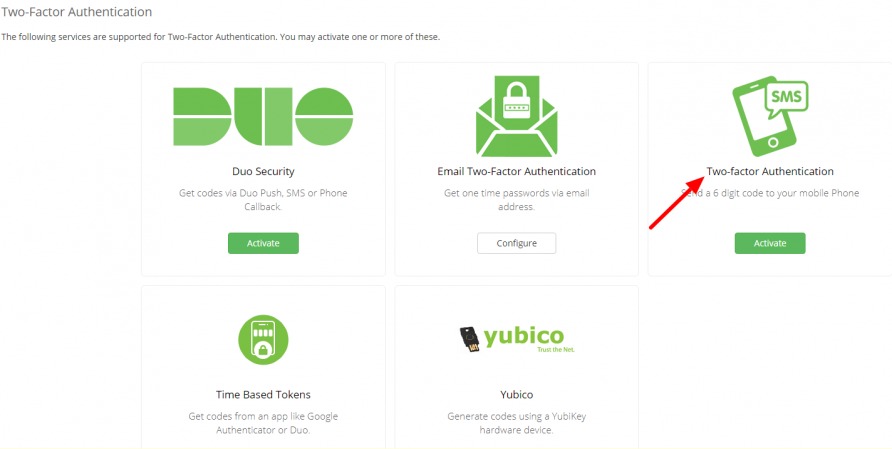







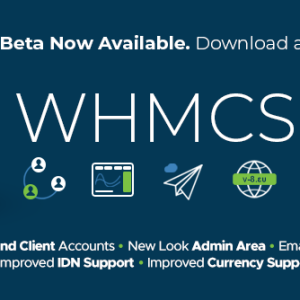



There are no reviews yet.